How to add a blog post to WordPress
1 Log Into Your WordPress Dashboard
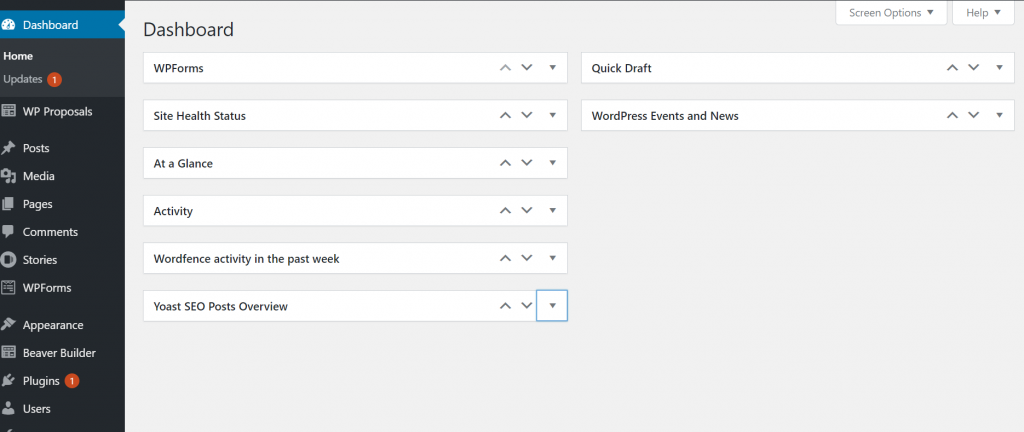
Then navigate to the left-hand side and click Posts. Once that page loads, click Add New. I use Beaver Builder but you won’t want to use that for blog posts, disable the page builder by clicking the Use standard Editor Button.
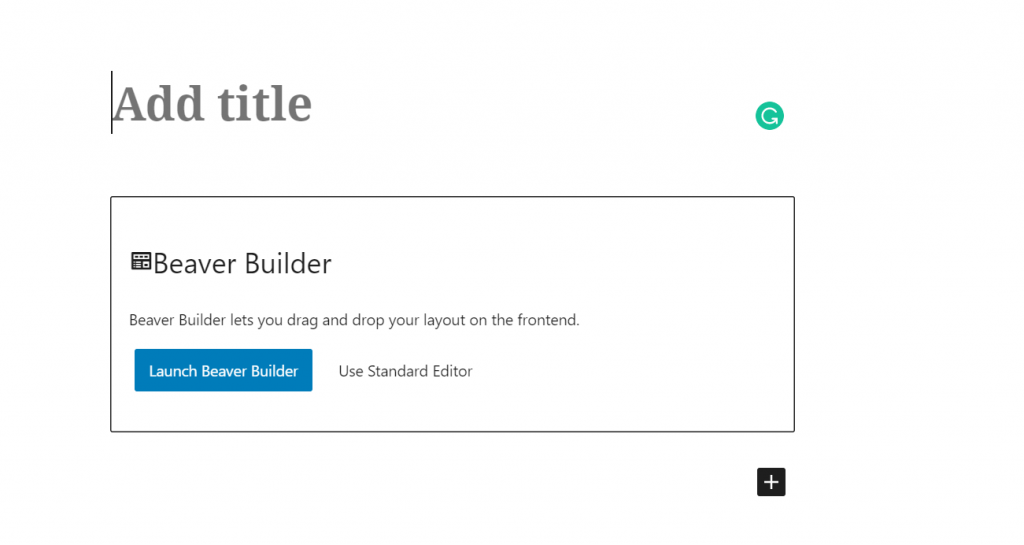
2 Add your title and copy
Add your title and copy now – whatever you’re wanting to blog about but don’t make your title too long.
Check headings are easy to read
Go through your text and make some relevant parts into Headings. Mark them as H2. This helps visitors easily scan through your copy before deciding to read it. Google will also find this easier to index. Try and use the headings in a hierachy, so don’t use heading 5 before heading 3. See image below, if you click on the H2 it will show you other headings you can also use. Only use one H1 and that is the very first heading.
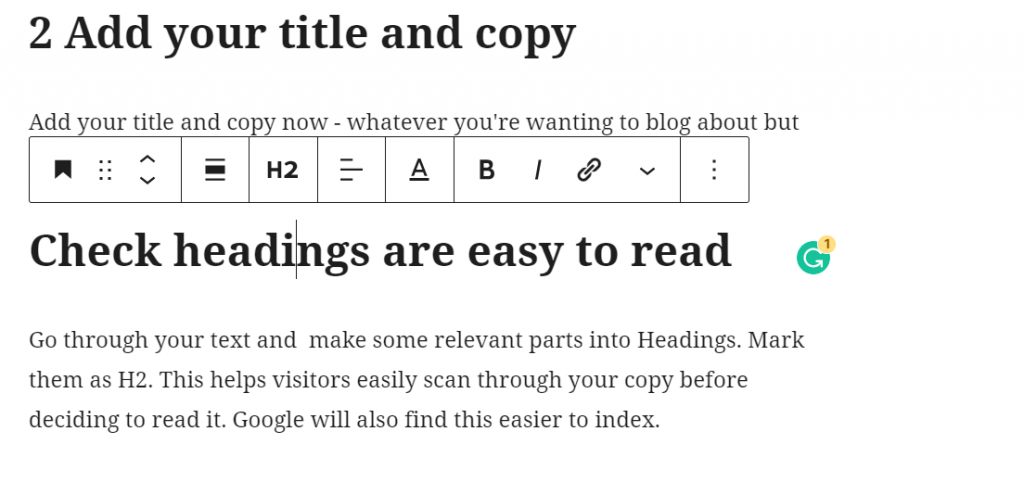
Want to add a video or image?
You can easily add videos or images anywhere within your blog post too. Just click on blocks and all the options are there. Click on Video.
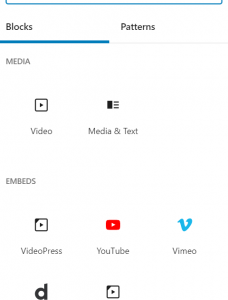
Adding categories and tags
I usually choose one category per post. WordPress uses categories to group similar content. It also lets Google know what your website is about.
Tags are more descriptive than categories. Add as many as you like. This really helps Google know what your blog post is about. You’ll find tags just under Categories.
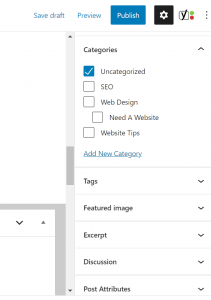
Featured Image
A featured image is what visitors see when they click on your blog post . It’s best to keep these all the same size and uniform, otherwise the page will start to look very mess and chaotic. Unsplash.com is a great place to find images for your blog post, I also use Pixaby and Pexels.
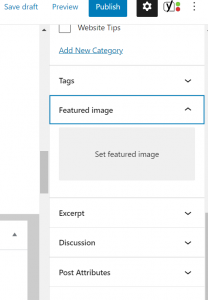
Publish your blog post
Now you can click the publish button and it publishes your blog post immediately. Or you can schedule a post using the drop down box for publish immediately and choose a date from the calendar.
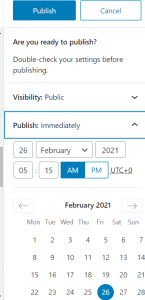
You’re all done! If you consistently add blog posts to your website, you will be helping the SEO and giving great content for your readers too.
If you’d like more help than this post provides, reach out and contact me. I’d love to help with a 1:1 call.